Business
Unlock the Power of an Online Survey Maker – A Comprehensive Guide

Online surveys provide respondents with the convenience and flexibility they need to respond. This increases survey participation and yields high-quality answers.
Online survey tools enable you to create, publish, and analyze your surveys in one place – a big time-saver. Easily create surveys with customizable elements like skip logic, page branching, and piping to help respondents stay engaged.
Getting Started
Before crafting your survey with a free online survey maker, the crucial first step is to define your research goals. Identifying what you want to know will ultimately shape the direction of your survey and inform the questions you ask. Vague and general questions can be confusing and cumbersome for respondents, so focusing on clarity and specificity is vital. Aim to address one central idea per question and clearly articulate your objective to ensure participants understand the purpose and importance of their responses.
Depending on your research goals, you might use different question formats. You can create a yes-or-no, multiple choice, or Likert scale question or give respondents a big text box to express their thoughts freely. You can also add open-ended questions at the end of your survey to get more detailed feedback.
Once you have your objectives and questions, it’s time to start designing. Our drag-and-drop editor makes creating an online survey that looks great on all devices easy. You can customize colors and brands, add logo headers, change font types and sizes, and make your survey mobile-friendly. You can also use logic functions to keep respondents focused and avoid asking them questions that don’t apply to them.
When your survey is ready, you can send it to your respondents via email, social media, a link, a QR code, or even by homing pigeon (we won’t tell). If you need help with how well the survey works, try testing it with a small group before sending it to the complete list.
Designing Your Survey
It will be easier to decide what questions to ask and in what order if you have a clear survey purpose. It will also help you avoid leading questions that suggest a particular answer and can skew results.
Your survey should be easy to read and understand, using closed-ended questions (checkboxes and selection options) and open-ended questions (text entry boxes for open responses) arranged logically. It should use images or videos to clarify or enhance questions and company branding to reinforce your brand identity and encourage trust. It should also be short so respondents will stay engaged and complete it.
Closed-ended questions are great for obtaining numerical information, but open-ended questions give you much more valuable qualitative data. Remember to include a few of these in your survey, but remember that they will take longer to answer than closed-ended questions.
An excellent way to structure your survey is to warm up with some light and easy questions, then gradually move into more personal/detailed questions. This makes it feel less like an interview and increases your respondents’ willingness to provide clear, thoughtful answers. Finally, test your survey with a sample group of people similar to your target audience. This will allow you to catch any glaring errors or confusion and make your survey easier to understand for all users.
Publish Your Survey
Online surveys provide a convenient and time-saving way to collect and analyze feedback. Websites, social media, email, and other channels can all be used to disseminate them. They can also be easily integrated with various business applications, such as CRM and project management. This makes it easier for you to track responses and identify critical trends. Furthermore, a survey platform that can be used on a mobile device will give you more flexibility to collect and analyze data on the go.
Remember that online surveys aren’t a substitute for face-to-face customer conversations. While they do offer some advantages, such as cost-effectiveness and accessibility, they also come with several limitations. For example, respondents can become overwhelmed if you ask too many questions and may stop responding altogether. Likewise, using complex language can confuse them and lead to inaccurate results.
To avoid these pitfalls, choose an online survey maker with a simple, enjoyable, and streamlined experience. For instance, Mailchimp’s free marketing plan offers a comprehensive survey-building feature incorporated into the all-in-one Marketing Platform. It has a user-friendly interface, built-in best practices and guidance, customizable templates, and hassle-free collaboration and sharing features. This makes it easier to capture and act on feedback up to 2x faster than other leading online survey tools.
Analyze Your Data
Online surveys are a powerful tool for collecting feedback. When used correctly, they can help businesses make informed business decisions based on data. However, collecting quality survey responses can be a challenge. Having the right tools in place can streamline the process and ensure that respondents are engaged.
Identifying your research objectives is the first step in designing an effective survey. This will guide the question formulation and ensure your results are relevant to your objective. Identifying your objective also helps avoid unimposed questions and may lead to respondent fatigue.
Another key to success is keeping your surveys short. Ideally, it should be 15 minutes or less to avoid respondents’ fatigue. Also, getting a second opinion on the survey before it goes live is always helpful. A colleague or a friend is a great resource to provide a fresh set of eyes.
Lastly, it’s important to remember that the data you collect from your survey is only as valuable as what you do with it. The best online survey platforms integrate with other systems that allow you to see the connections between customer experiences, employee engagement, and other business metrics. Doing this lets you better understand how various elements affect your business and achieve more significant results.
-
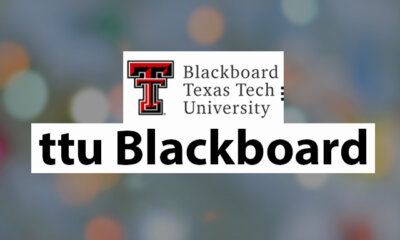
 Education1 year ago
Education1 year agoWhat is TTU Blackboard: Everything You Need to Know
-

 Health1 year ago
Health1 year agoZtec100.Com Tech Health And Insurance
-
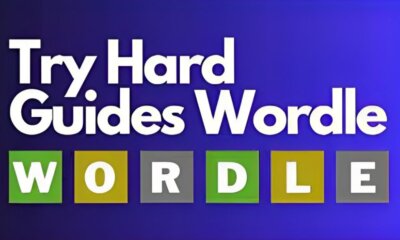
 Game1 year ago
Game1 year agoHow to Use Try Hard Guides Wordle Solver Tool?
-

 Tech1 year ago
Tech1 year agoA Comprehensive Guide: CRYPTONEWZHUB.COM COMPUTER
-

 Tech1 year ago
Tech1 year agoTrendzguruji.Me Awareness: Digital Landscape Of 2024
-

 Travel1 year ago
Travel1 year agoFly And Swap Vacations Tips And Tricks You Need To Know
-
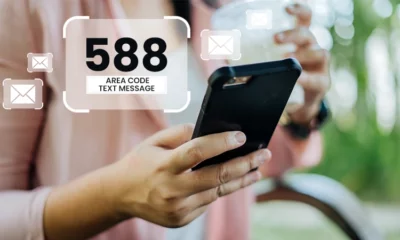
 Entertainment1 year ago
Entertainment1 year agoEverything about 588 Area Code
-

 Gadget1 year ago
Gadget1 year agoVanessawest.tripod: Discover the Trending Tripods in 2024

















